Description
With the Victron Energy BlueSolar PWM-Pro to USB interface cable you can connect the BlueSolar PWM-Pro to your computer.
From the PWM-Pro to USB interface cable SCC940100200 User Manual:
Option 1: Manual Control
When the load output is set on Manual Control (default setting), the output can be switched ON or OFF with the orange button on the charge controller. The low voltage cut-off is also operational.
Option 2: Light ON/OFF
This is a simple load output ON/OFF option, based on the input voltage of the controller (= output voltage of the solar array).
• When, at dusk, the input voltage of the Controller becomes lower than the light ON voltage (default 0.50 V), the load output is switched on.
• When, at dawn, the input voltage of the Controller becomes higher than the light OFF voltage (default 0.40 V), the load output is switched off.
• In order to prevent unwanted switching a confirmation time (Delay (m)) can be set: default 10 minutes, range 0 – 99 minutes.
Option 3: Light ON+Timer
This option allows for a pre-set ON-time after dusk and a pre-set OFF-time before dawn. The dusk and dawn switching moments and confirmation time are set as under option 2.
The remaining parameters are set as follows:
• Night Time: initial setting of the night duration, the controller will subsequently adjust Night Time to the actual duration of the night.
• On Time 1: ON period after dusk.
• On Time 2: ON period before dawn.
Option 4: Time control
This option uses the internal clock (see section 6.5) to set one or two ON-time periods.
Press “Read” to see the current settings
Press “Update” to save the (modified) settings
Press “Export Settings” to save settings in a file for later use in another controller
Press “Import Settings” to restore the saved settings or import saved settings into another controller
PWM Pro Setup and Monitoring Software User Manual
Weight: 1 lb.







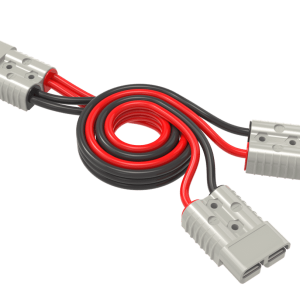
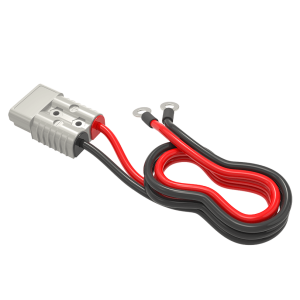


Reviews
There are no reviews yet.